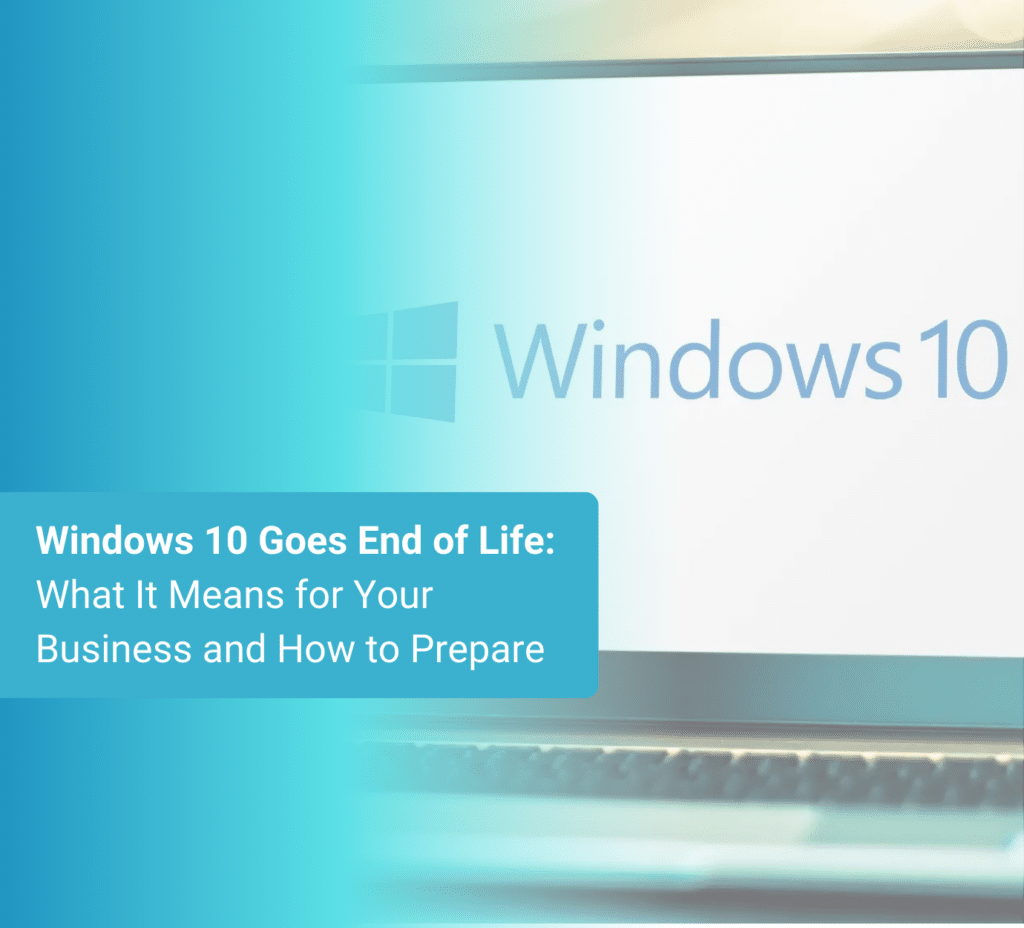October 14, 2025, Microsoft will officially end support for Windows 10, marking the end of a significant era in operating system history. With over 1 billion devices running Windows 10, this transition will significantly impact businesses worldwide. It’s crucial to take immediate action to ensure your organization’s security, compatibility, and operational efficiency.
In this article, you’ll learn:
- What “End of Life” means for Windows 10
- Security risks and business implications
- Upgrade options and best practices for migration
- How IT consultants and managed IT services can help
What Does Windows 10 End of Life Mean?
“End of Life” (EOL) means Microsoft stops releasing security updates, bug fixes, and technical support for Windows 10. After October 2025, your devices will still operate but will become increasingly vulnerable to cyber threats, software incompatibility, and reduced performance.
Key Phases of Windows 10 End of Support
- Mainstream Support Ended (October 2020): No new features; security updates only.
- Extended Support Ends (October 2025): End of security patches and bug fixes.
- Final EOL (Post-October 2025): No support from Microsoft; increased third-party risks.
Why This Matters: Security and Business Risks
Continuing to use Windows 10 beyond its EOL poses significant risks to your business:
1. Increased Cybersecurity Threats
Without security patches, devices become prime targets for malware, ransomware, and cyberattacks. Past EOL systems like Windows 7 saw cyberattacks rise by over 300%. Data breaches and compliance violations can result in severe financial and legal consequences.
2. Software and Application Incompatibility
New software and critical updates will cease supporting Windows 10, forcing reliance on outdated applications. Hardware drivers may fail, creating operational disruptions.
3. No Technical Support from Microsoft
Post-EOL, official Microsoft support for troubleshooting and technical guidance stops, compelling businesses to rely on third-party IT services, often at increased costs.
What Are Your Upgrade Options?
To mitigate risks and ensure continued productivity, consider these upgrade paths:
Option 1: Upgrade to Windows 11 (Recommended)
- Free upgrade for eligible Windows 10 devices.
- Security updates and support guaranteed through at least 2031.
- Enhanced security features, improved performance, and productivity tools.
Option 2: Purchase New Windows 11 Devices
- Recommended for devices incompatible with Windows 11.
- Requires TPM 2.0, Secure Boot, and modern processors.
Option 3: Transition to Microsoft 365 and Cloud Solutions
- Windows 365: Cloud-based Windows desktop with automatic updates.
- Azure Virtual Desktop: Remote work solution without OS management headaches.
Option 4: Extend Windows 10 Support (Short-Term Only)
- Extended Security Updates (ESU) available at additional costs.
- Temporary fix; long-term upgrade still necessary.
How Businesses Should Prepare for Windows 10 End of Life
Proactive action is essential. Follow these steps to ensure a smooth transition:
Step 1: Conduct a Device Audit
- Identify all Windows 10 devices.
- Assess compatibility with Windows 11.
Step 2: Upgrade Eligible Devices
- Use Microsoft’s PC Health Check tool.
- Prioritize critical systems for early upgrades.
Step 3: Plan for Hardware Replacements
- Budget for new Windows 11-compatible hardware.
- Consult IT experts for cost-effective upgrades.
Step 4: Strengthen Cybersecurity & Compliance
- Upgrade antivirus and endpoint protection.
- Implement multi-factor authentication (MFA).
- Review data backups and disaster recovery strategies.
Step 5: Train Employees on Windows 11 Features
- Offer training on new security protocols and productivity enhancements.
- Ensure minimal workflow disruption during migration.
How IT Consulting Can Help
Partnering with an IT consulting firm offers key advantages:
- Comprehensive compatibility assessments.
- Bulk device migration management.
- Cybersecurity compliance and risk mitigation.
- Minimising downtime through structured migration strategies.
FAQs About Windows 10 End of Life
- Can I still use Windows 10 after October 2025?
Yes, but without security updates, your systems become highly vulnerable. - Is Windows 11 a free upgrade?
Yes, for most eligible Windows 10 devices. Older hardware may need replacement. - What happens if I don’t upgrade?
Your business will face increased cyber threats and software incompatibility. - Will my business software run on Windows 11?
Most modern apps are compatible; older software may require updates.
Windows 10’s End of Life deadline is quickly approaching. Immediate action is vital to protect your business’s data, systems, and operations.
Recommended Next Steps:
- Check device compatibility immediately.
- Develop an upgrade plan.
- Partner with IT experts for a smooth migration.
 Need help upgrading your business to Windows 11? Contact Calibre IT for a secure, seamless transition today!
Need help upgrading your business to Windows 11? Contact Calibre IT for a secure, seamless transition today!