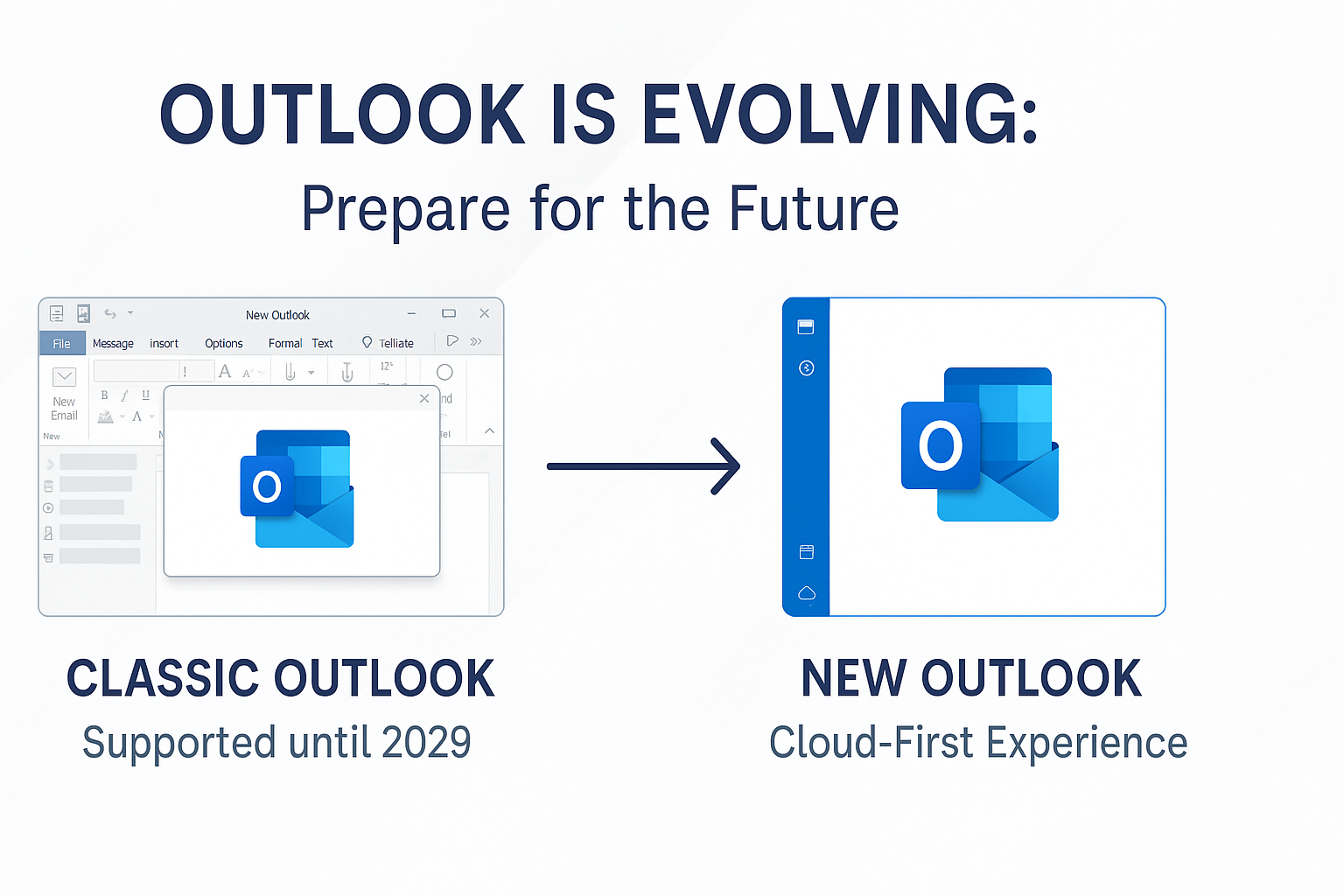Big changes are coming to Microsoft Outlook — and while the headlines might make it sound urgent, there’s more to the story.
Here’s the real update you need to know:
- Starting January 2025, Microsoft 365 Business Standard and Premium users will be encouraged to move to the new Outlook app.
- By April 2026, new Outlook will become the default for all users.
- Classic Outlook won’t disappear immediately — it will still be available and supported until at least 2029.
But: Classic Outlook won’t get any new features, major improvements, or deep integration with the latest Microsoft apps going forward.
So, what does this mean for your business?
If you rely on:
- Shared mailboxes
- PST file storage
- Custom Outlook plugins or macros
- Older workflows built around Classic Outlook
…it’s time to start planning.
New Outlook is designed for a cloud-first world — tighter OneDrive integration, modern security, and better support for Microsoft 365 innovations like Copilot.
Waiting until 2026 to think about it could leave you scrambling.
Here’s what you can do now to stay ahead:
✅ Audit your current Outlook use (plugins, settings, storage habits)
✅ Test the new Outlook with a small pilot group
✅ Review your backup and email security policies
✅ Update team training to cover the changes early
✅ Plan a phased transition, not a rushed migration
Real-World Example:
One of our clients, a Sydney accounting firm, recently piloted the new Outlook.
They discovered a key archiving plugin didn’t work anymore — but because they acted early, we helped them migrate to a more secure SharePoint system without disruption.
Early action = fewer headaches.
In short:
- You have time — but not forever.
- Smart businesses are planning now.
- New Outlook = better security, collaboration, and futureproofing.
Need help understanding how these changes might impact your team?
👉 Book a free 15-minute Outlook Readiness Check with us — no jargon, just straight answers.